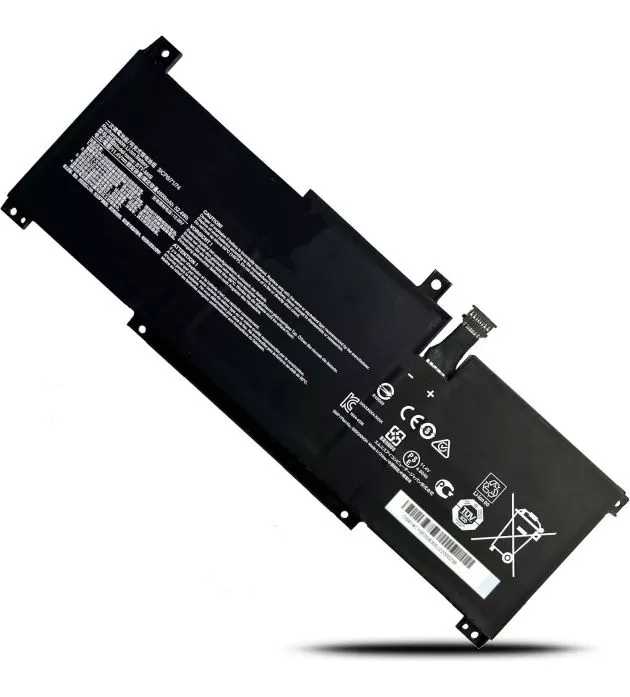
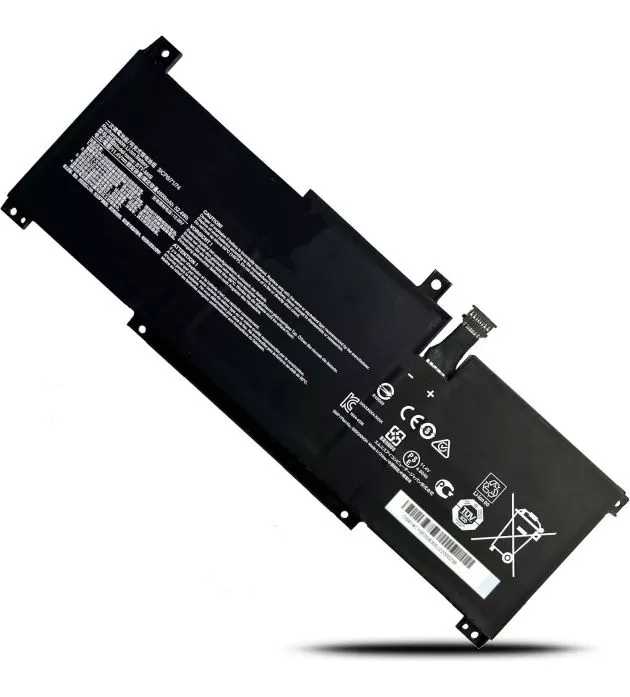
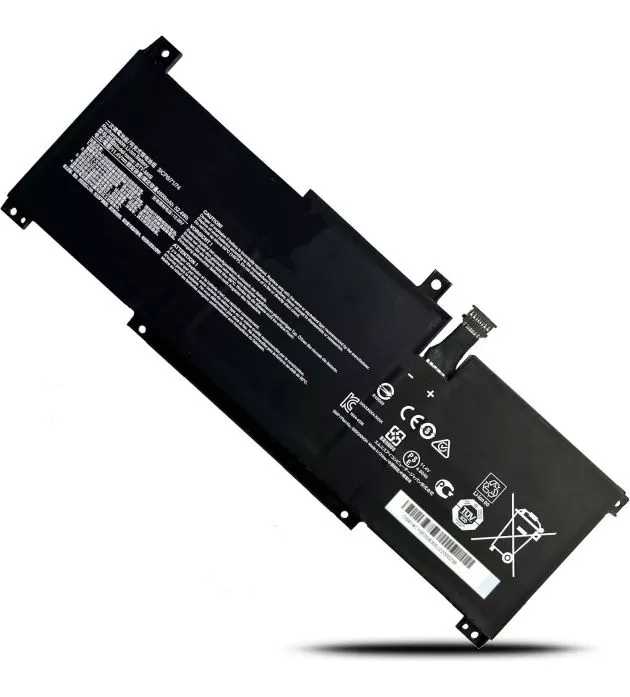
BTY-M49 Laptop Battery Replacement for MSI MS-14C1 MS-14D1 Prestige 14 A10SC-009 A10RB-015CN i7-10710U A10RAS A10M Series Notebook 3ICP6/71/74 11.4V 52.4Wh 4600mAh
How to choose the correct battery?
Method 1: Use System Information to find your laptop model
Step 1: Press "Windows + R" to open the Run window.
Step 2: Type "msinfo32" in the empty box and click OK to open System Information.
Step 3: Keep in the "System Summary" section and you will find the "System Model " item in the right pane.
Method 2: Open the back cover of the laptop and confirm the battery type and capacity, as well as the model of the laptop.
Step 1: Turn off the laptop and unplug the power cord (to prevent electric shock)
Step 2: Remove the back panel with a screwdriver. (Please proceed with care to avoid damage to the laptop's components.)
Step 3: Disconnect the cable connected to the battery and remove it. After that, you can check the specifications of your battery.Specification
Model Name: BTY-M49
Battery Type: Li-ion
Battery Voltage: 11.4V
Battery Capacity: 52.4Wh 4600mAh
Condition: 100% New from Manufacturer, Grade A Cell
Replacement for Part Number:
BTY-M49
3ICP6/71/74
MS-14C1, MS-14D, MS-1551, MS-1562(12.2019), MS-16WK