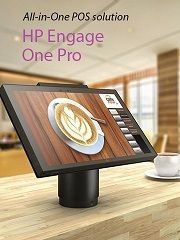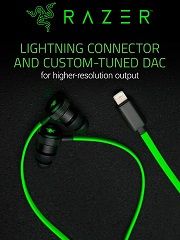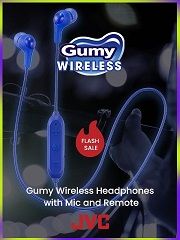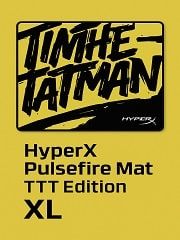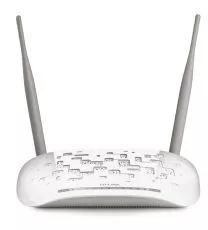Shop Laptops, Desktops & Gaming Accessories in Lebanon

Linksys RE3000W N300 Wireless Range Extender
Linksys RE3000W Range Extender: Eliminate Dead Spots & Boost Wi-Fi
Model:RE3000W
The RE3000W can be plugged into a standard wall outlet to bring wireless Internet connectivity to the far reaches of your home, with a range of up to 5,000 square feet. An Ethernet port allows you to establish a wired connection to a desktop or laptop computer or another Internet-capable device.
The extender eliminates dead spots and works with virtually any Wi-Fi router.
The RE3000W brings wireless Internet connectivity to the far reaches of your home with a range of up to 5,000 square feet.
Universally Compatible with Internet Routers
The RE3000W is compatible with virtually any Wi-Fi router or gateway. Simply connect it to your current wireless network to enjoy Internet access on all your devices, from anywhere in your home.
Eliminate Dead Spots and Increase Wi-Fi Range up to 5,000 Square Feet
With the Linksys N300 Wi-Fi Range Extender (RE3000W), you can easily expand the range of your existing wireless Internet router. The device features a single wireless band of 2.4 GHz and can deliver data transfer speeds of up to N300 Mbps to extend your Wi-Fi. Simply plug the device into a standard wall outlet where you need Internet connectivity--say, an upstairs bedroom or office or another remote area of your home. The RE3000W repeats the signal from the router and redistributes it to reduce wireless dead spots.
Ethernet Port for Wired Connection
In addition to wireless connectivity, the RE3000W features a Fast Ethernet port, allowing you to establish a fast, secure wired connection to a desktop or laptop computer or virtually any other Internet-enabled device.
Quick and Easy Installation Setup
1. Connect the power cable.
2. Plug in the range extender midway between your router and the area without Wi-Fi.
3. Wait for a solid light on the cover of the range extender. Then, on a computer, phone, or tablet, connect to the Wi-Fi network "Linksys Extender Setup."
4. Set up using the web browser (follow steps in Quick Installation Guide)
System Requirements
This product requires a wireless router or access point, as well as a Wi-Fi-enabled computer that has an Ethernet port and that runs the Microsoft Windows XP SP3, Windows Vista SP1 or later, Windows 7, or Windows 8 operating system or the Mac OS X Leopard 10.5.8 or later, Snow Leopard 10.6.1 or later, Lion 10.7 or later, or Mountain Lion 10.8 or later operating system.
What's in the Box
Linksys N300 Wi-Fi Range Extender (RE3000W), power cord, power connector cover, Ethernet cable, and quick installation guide.
user's Guide https://images-na.ssl-images-amazon.com/images/I/91rmHD8FPoL.pdf
The RE3000W can be plugged into a standard wall outlet to bring wireless Internet connectivity to the far reaches of your home, with a range of up to 5,000 square feet. An Ethernet port allows you to establish a wired connection to a desktop or laptop computer or another Internet-capable device.
The extender eliminates dead spots and works with virtually any Wi-Fi router.
The RE3000W brings wireless Internet connectivity to the far reaches of your home with a range of up to 5,000 square feet.
Universally Compatible with Internet Routers
The RE3000W is compatible with virtually any Wi-Fi router or gateway. Simply connect it to your current wireless network to enjoy Internet access on all your devices, from anywhere in your home.
Eliminate Dead Spots and Increase Wi-Fi Range up to 5,000 Square Feet
With the Linksys N300 Wi-Fi Range Extender (RE3000W), you can easily expand the range of your existing wireless Internet router. The device features a single wireless band of 2.4 GHz and can deliver data transfer speeds of up to N300 Mbps to extend your Wi-Fi. Simply plug the device into a standard wall outlet where you need Internet connectivity--say, an upstairs bedroom or office or another remote area of your home. The RE3000W repeats the signal from the router and redistributes it to reduce wireless dead spots.
Ethernet Port for Wired Connection
In addition to wireless connectivity, the RE3000W features a Fast Ethernet port, allowing you to establish a fast, secure wired connection to a desktop or laptop computer or virtually any other Internet-enabled device.
Quick and Easy Installation Setup
1. Connect the power cable.
2. Plug in the range extender midway between your router and the area without Wi-Fi.
3. Wait for a solid light on the cover of the range extender. Then, on a computer, phone, or tablet, connect to the Wi-Fi network "Linksys Extender Setup."
4. Set up using the web browser (follow steps in Quick Installation Guide)
System Requirements
This product requires a wireless router or access point, as well as a Wi-Fi-enabled computer that has an Ethernet port and that runs the Microsoft Windows XP SP3, Windows Vista SP1 or later, Windows 7, or Windows 8 operating system or the Mac OS X Leopard 10.5.8 or later, Snow Leopard 10.6.1 or later, Lion 10.7 or later, or Mountain Lion 10.8 or later operating system.
What's in the Box
Linksys N300 Wi-Fi Range Extender (RE3000W), power cord, power connector cover, Ethernet cable, and quick installation guide.
user's Guide https://images-na.ssl-images-amazon.com/images/I/91rmHD8FPoL.pdf
12 other products in the same category: